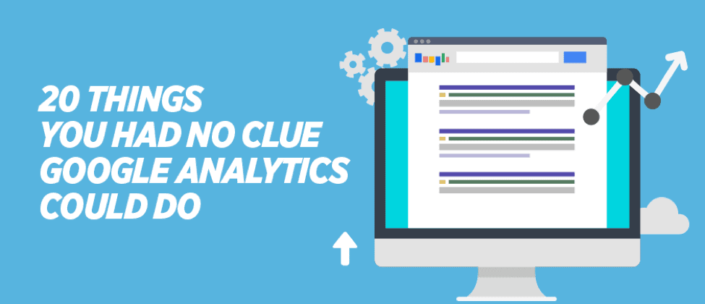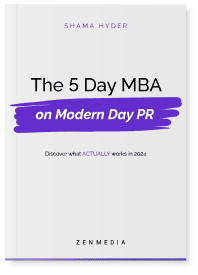In 2017, more than ever before, data drives every aspect of a business. From predictive analytics powered by artificial intelligence, to data-based operating systems that allow businesses to perform just about any task with an immediate backdrop of company data, businesses are growing increasingly savvy about how to use data to guide their every step.
The story is no different in the realm of marketing. The most effective marketing decisions are data-driven these days, based on which tactics garner the most traffic, the most engagement, or the most conversions. And where do most of that marketing data come from? Google Analytics.
Everyone knows that you can get website traffic information from Google Analytics, but what many people don’t know is just how much it allows them to drill down into the details of that data, and how they can use that nitty-gritty to inform every marketing decision they make. Here are just 20 of the things that Google Analytics can do – and how you can use them to your advantage.
1. Import data from other sources.
Wondering where your social media stats fit into the big picture presented by Google Analytics? Need one central dashboard with all your marketing data in one place? Google Analytics has a Data Import function that allows you to combine data from other sources with the data it provides, thus giving you a complete picture of the results of your online marketing efforts – vital information in order for you to make educated decisions about your strategy.
2. Show real-time traffic data.
How many people are on your site right now? Log in to Google Analytics and you can watch visitors come and go in real-time on your computer screen. What pages are they on? Where are they lingering, and when do they leave? It can be extremely informative – not to mention exciting – to watch your traffic in real-time.
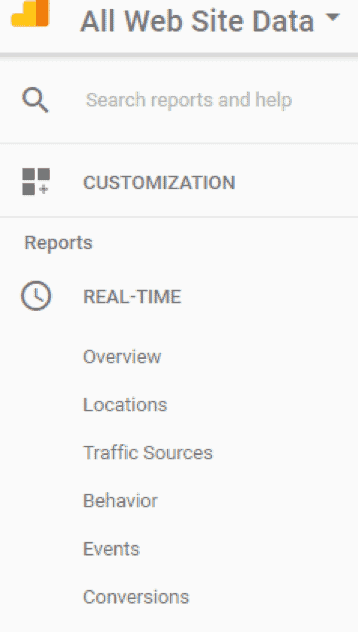
3. Find the geographic locations your visitors come from.
Whether you’re targeting an international audience or just your own hometown, GA can show you where your marketing activities are having an impact. It allows you to see both the countries and the cities where your visitors are located. You might be surprised to learn that your marketing message is resonating with people in unexpected locations – and you can use that information to tweak your tactics accordingly.
4. See which devices your visitors are using.
Google Analytics allows you to see whether your visitors are primarily mobile or computer-based – which gives you insight into how important it is for you to have a mobile-friendly site. But more than that, GA lets you know what types of devices they’re using, right down to the brand and operating systems, so you can check your site’s performance on each one and make sure it’s optimized for all of your visitors.
5. Show the channels your traffic is coming from.
If you’re wondering whether your marketing tactics have been more successful with search engines or on social media, Google Analytics will show you exactly which channels are sending you traffic, and how much of it you’re getting from each one. You may want to focus more intensely on certain channels once you see their ROI, and tweak your tactics on others to make them more effective.
6. Watch the path visitors take through your site.
By clicking on ‘Behavior Flow’ in GA, you’ll be able to see each step a visitor takes when they visit your site, from the page that brought them in, to the ones they visited next, and finally, which one made them leave. This data is invaluable, giving you insight into what attracts your traffic, what holds their interest, and which pages you still need to work on to make them just as interesting.
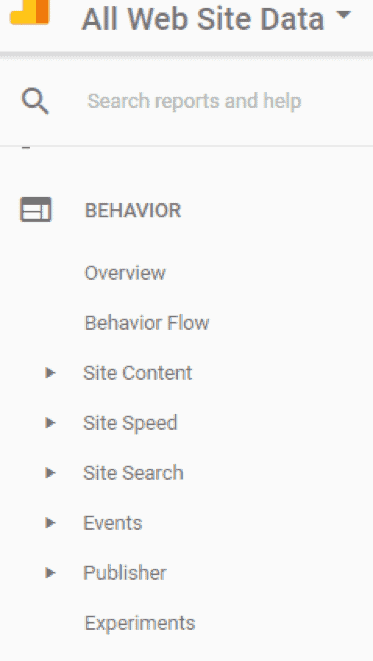
7. Rank pages by popularity.
You can also check to see the top, most often visited pages on your site – whether you want to know which pages are your all-time best performers, or which ones did the best last month. This data gives you a deeper understanding of what type of content does well with your audience, and what falls flat. Maybe seasonal blog posts draw a ton of traffic, but informational pages don’t – or vice versa. The numbers practically write your content strategy for you.
8. Track your ecommerce performance.
This one requires a little legwork on your part first, as you’ll have to set up ecommerce tracking manually within GA – but once you do, Google Analytics will keep tabs on sales activity on your site, from which products are your best sellers to the times they were purchased and whether they were eventually returned and refunded.
9. Watch your conversion rates for other goals.
Once again, you’ll need to set this up manually within GA, but once you set your goals, Google Analytics will track how many visitors are converting. You can have multiple goals, from filling out a Contact Us form to signing up for an email newsletter, and GA will show you just how effective your content, design, and calls to action are.
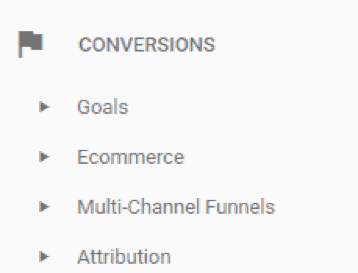
10. Track clicks on your site.
Google Analytics will actually track every single click on clickable parts of your site’s pages so that you can see what’s working to attract clicks, and what’s not – and tweak accordingly.
11. Segment your traffic for more insight.
You can also segment your traffic within Google Analytics, dividing it up based on traffic source, whether they converted or not, and much more. By doing this, you get a much more granular view of which groups are doing what, and which pages on your site are working – or not working – with each group.
12. View the interests of your visitors.
While you can’t personally track individual visitors with Google Analytics, you can still find out a lot about each one. Their interests, for example, and even their professions. This data can also be invaluable in determining how to tweak your marketing approach to appeal to them most effectively.
13. Check the results of your longer-term marketing campaigns.
Whether it’s a paid AdWords campaign or an organic social media blitz, you can track your results in Google Analytics easily. You’ll just have to add a tracking code to the end of the URL you’re sending visitors to, and then GA will be able to show you how well you’re doing by tracking traffic to that URL.
14. Check the results of quick, one-day campaigns.
With GA’s real-time traffic tracking, you can watch the performance of even short marketing campaigns in order to find out what works and what doesn’t. This can guide your future short campaigns, or inform your strategy for longer campaigns.
15. Watch the real-time effects of social sharing.
Did you just post a new blog post on Facebook? Or ask people to visit your landing page on Twitter? Once again, GA’s real-time view of traffic will allow you to watch as people begin to engage with your content, and help you determine what works and what doesn’t.
16. Test site changes in real-time.
And one more real-time benefit? You can make changes to your site, and then track exactly how they’re affecting your traffic’s behavior in real-time. Are they leading to more conversions or fewer? Are they guiding visitors through the sales funnel, or are they causing a higher bounce rate? The answers will tell you how to tweak your site.
17. Create your own channel groups for tracking traffic sources.
Google Analytics does offer its own channel categories for tracking the sources your traffic comes from, but you can also create your own unique groupings of channels to keep tabs on your visitors and which tactics are most effective at attracting them to your site.
18. See how quickly your website loads.
Since site loading speed is part of Google’s ranking algorithm, this is an important thing to check from time to time. If Google Analytics tells you it’s taking longer than three seconds to load for your visitors, you’ll need to take steps to speed it up.
19. Track cart abandonment.
One of the most important things GA can do for ecommerce sites is help you determine the point when visitors are abandoning their carts. Is it on the shipping page? The payment page? Once you have this information, you can try offering discounts or free shipping or even just changing the flow of your check out process to see what gets more visitors to complete their purchases.
20. Track form abandonment.
If for you, a conversion means filling out a form on your site, then GA can help you see which blanks are being filled in, and at what point your form is being abandoned. This can be invaluable in understanding how to change your form or your calls to action in order to get visitors to finish giving you their information.
Believe it or not, this is far from all that Google Analytics can do. Start with these 20 things to give yourself a solid foundation in navigating GA, and then you’ll feel more confident exploring everything else it has to offer. And once you’ve got the hang of it, you’ll be amazed at just how much more effective your marketing becomes, now that it’s based on the detailed data Google Analytics provides.