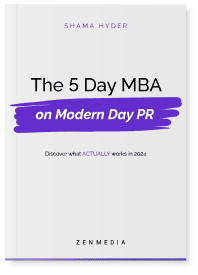So once you’ve optimized your company page on LinkedIn (which we’re sure almost all of you have done, but we’ll get to you in a minute if you haven’t), how do you get people to follow it? Twitter and Facebook have like and follow buttons – respectively – that you can embed into your website, allowing people to become a follower or a fan with a single click. Too bad there isn’t an equivalent for LinkedIn.
Well hold on to your hats, folks: now there is an equivalent for company pages on LinkedIn. As of yesterday, LinkedIn now has a Company Follow button for you to add to your website. Additional followers on LinkedIn can mean more leads for you in the long run. Read on for more on LinkedIn’s importance to your online marketing strategy.
Installing the Follow Company Button
- Visit this page.
- Enter your company name in the box labeled “Enter company name.” (Right? Who’d have thought?)
- Choose whether or not you’d like your button to display your number of LinkedIn followers.
- Click on “Get code” to get your code!
- Paste the provided HTML code into your site’s layout wherever you’d like the button to appear (someone with a decent amount of technical knowledge should probably do this for you). That’s it! You’ve got your LinkedIn follow button.
What should my LinkedIn company page look like?
Excellent question, loyal reader. Before you get around to implementing the LinkedIn button on your website or blog, you’ll want to make sure your company page is thoroughly optimized. This includes: Have a completed, informative, and descriptive overview page. Include what you do, who your typical customer is, your specialties (in the “specialties” section), and any other relevant information. This page also includes an area to input your blog’s RSS feed. For example, check out Zen Media’s LinkedIn page.
Fill out the “products and services” page. You can customize this area with a branded banner, and customers or clients can leave testimonials on their experiences with your various services. If you have a promotional YouTube video, you can embed it on this page.
Why do I even need a LinkedIn company page?
For one thing, LinkedIn is almost three times more effective at converting visitors to the network into leads than Facebook or Twitter. LinkedIn’s lead generation rate probably has something to do with the fact that people use the network strictly for business purposes, while Facebook and Twitter are sites whose marketing and professional uses are just some of many ways the networks are used. If you’re a B2B-focused business rather than a B2C-focused business, you’ll find an even higher rate of success with the network.
How do you use LinkedIn?
Have you found a technique that works for your company LinkedIn page? Share it with us in the comments! All this sound a little overwhelming to you? Contact The Zen Media Group for more information on assistance with your online marketing strategy. Don’t forget to connect with us on LinkedIn for ongoing updates, blog posts, career opportunities, and more!